Blog
-
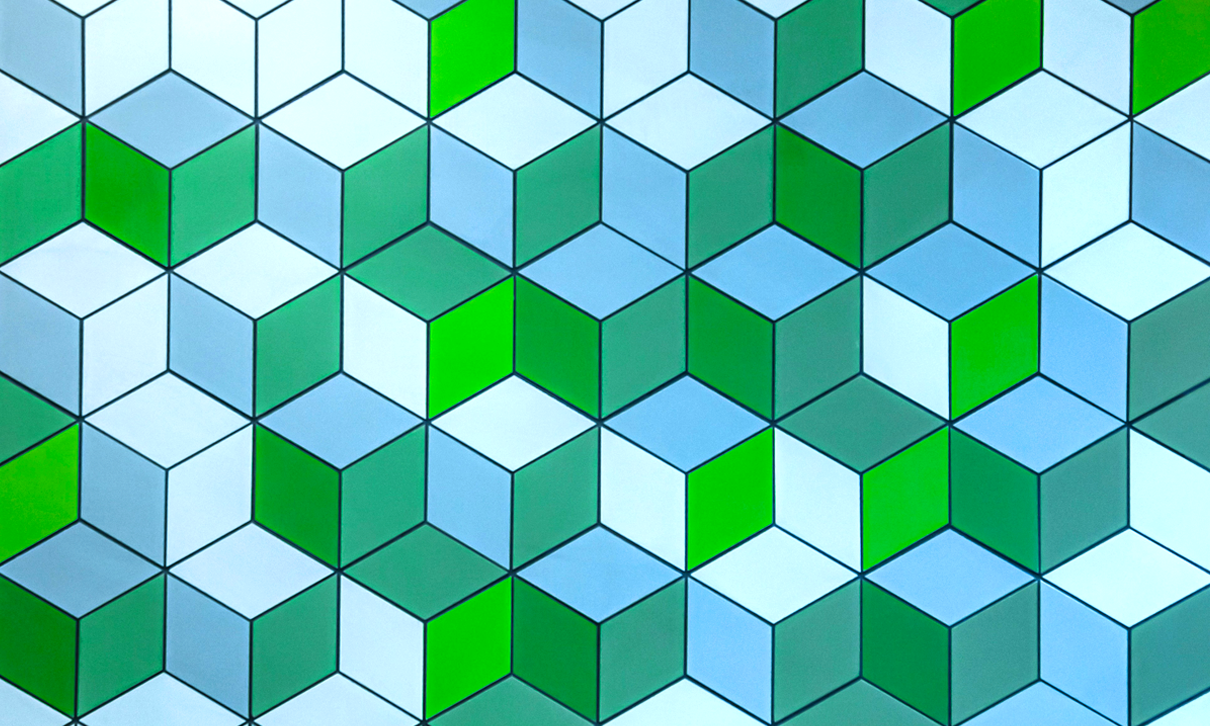
A Quick and Critical Dive into AI
This summer, we are creating a series of informative videos to help people understand aspects of DS, DH, and technology more broadly. In this video, Dave Thomas provides critical and thought-provoking insights into AI.
-
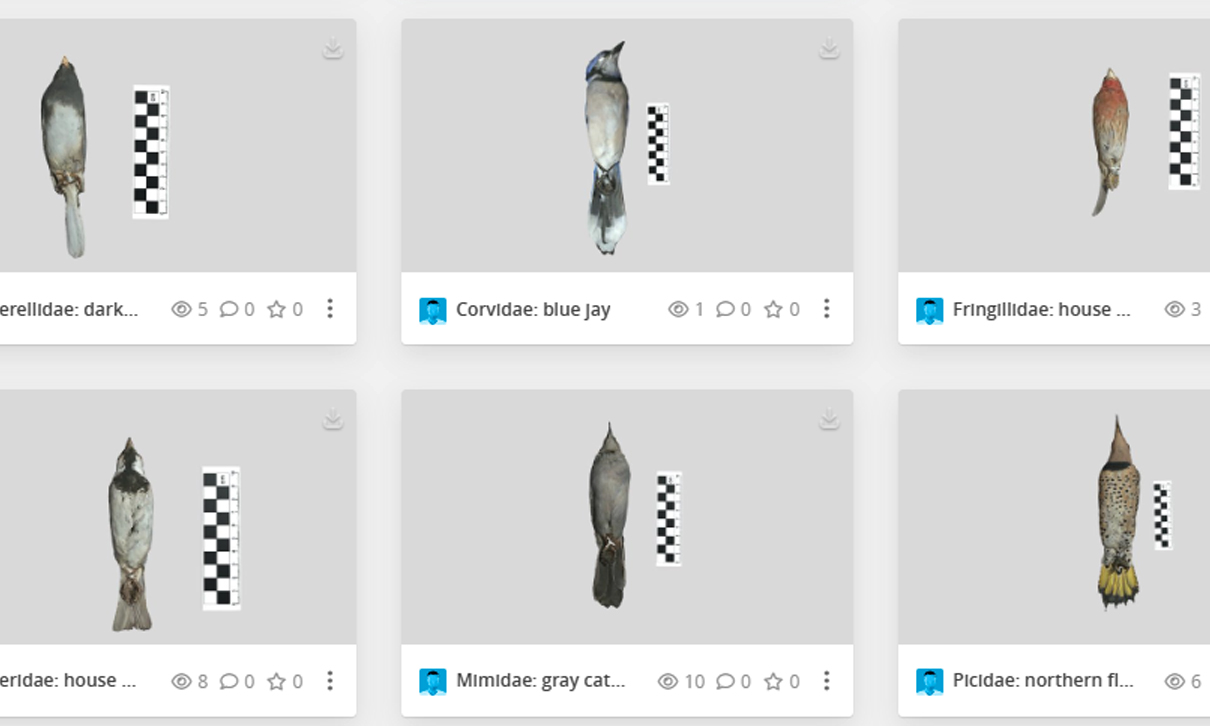
It’s a Bird! It’s a Project! It’s a Bird Project!
You may have observed some seemingly odd experiments if you’ve walked past the Digital Studio this semester. What are all those flashing lights, and are those… birds? In reality, what you’re witnessing is an important contribution to undergraduate pedagogy here at BC. Hands-on time with specimens is a critical component of any Biology curriculum, especially…
-
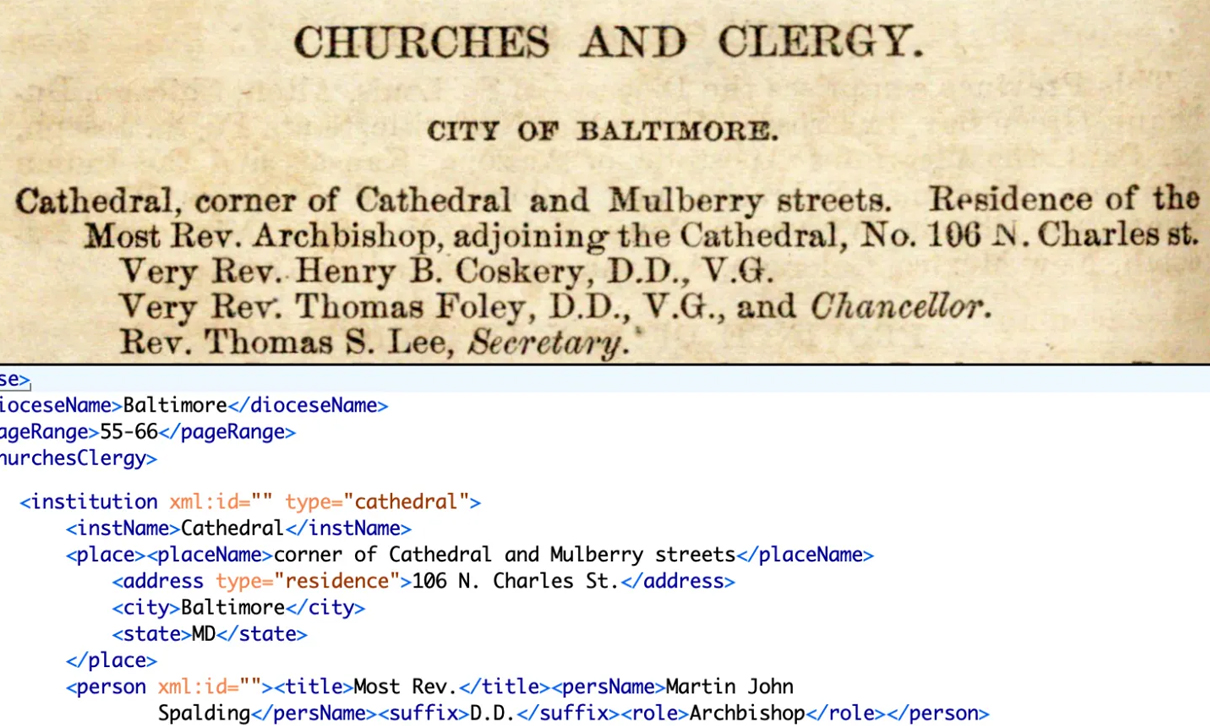
Catholic Almanacs Project Getting Off The Ground
One unexpectedly rich source about the history of Catholicism in the United States is a series of Catholic almanacs containing extensive data about US dioceses throughout the nineteenth century. Today, the almanacs are housed at Boston College Libraries, and some are digitized and made available by Villanova, HathiTrust, and the Internet Archive. Now, as part…
-
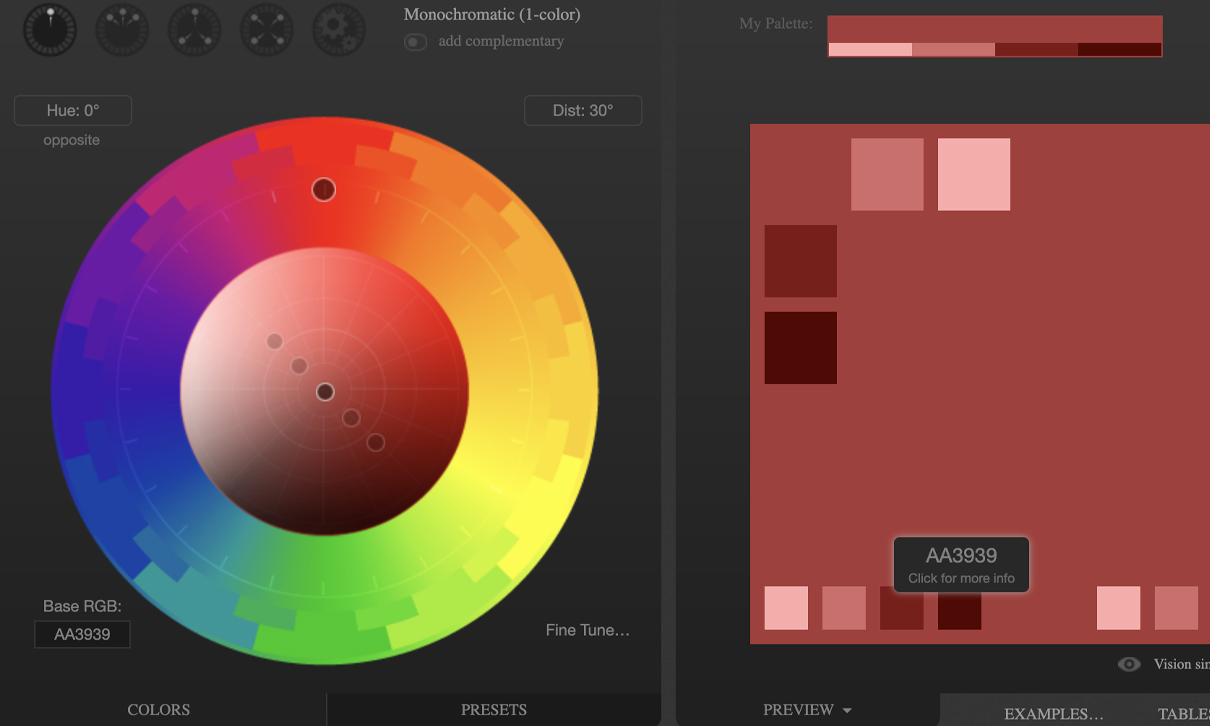
Good Design is Everything
The most lasting and impactful digital projects are those that find organizational, aesthetic, and technical harmony. Some consider a digital project’s user interface and organizational design less important than the design of its underpinning technology, such as a database. However, good digital project managers understand that interface and organizational design are at the heart of…
-

Love Data Week
During Love Data Week this February, we showed off our love for all things data. An international celebration that’s taken place since 2016 on the week of Valentine’s Day, Love Data Week aims to celebrate data in all forms, foster a community around data users and enthusiasts, and promote good practices around the sharing, management,…
-
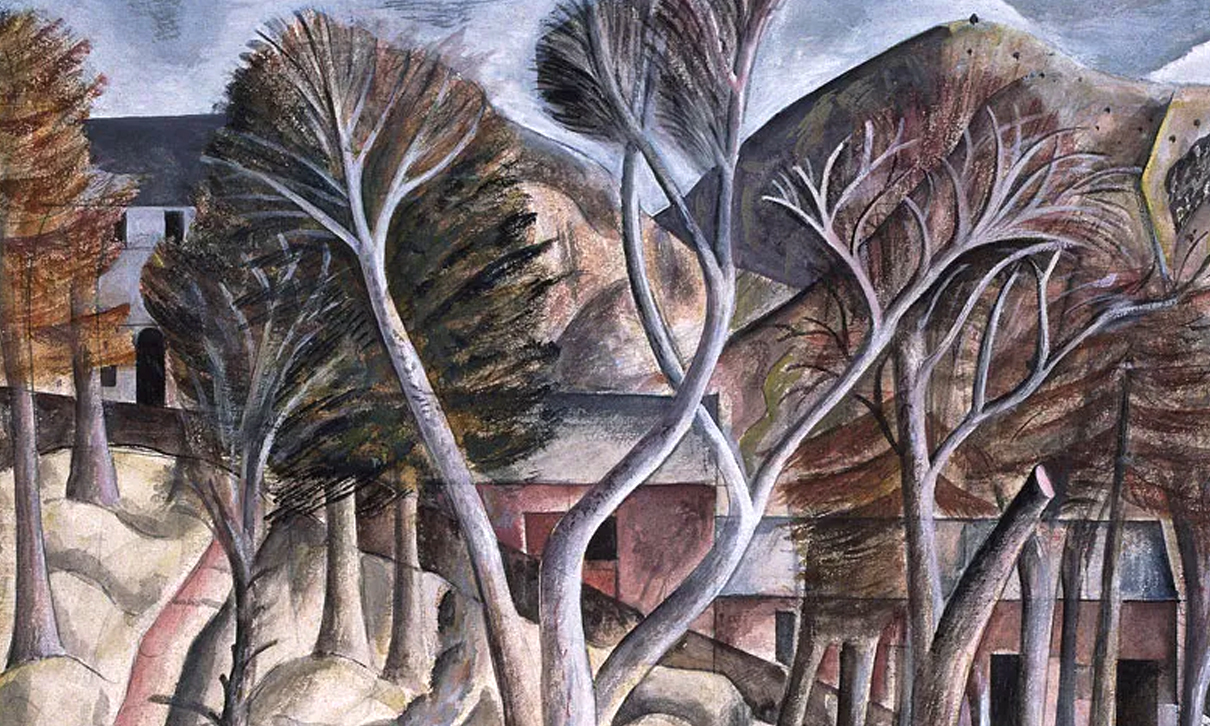
David Jones TEI Workshop & Archival Display
Please complete the application form if you are interested in attending the workshop and can commit to the full three days. If accepted, you will be registered. (We apologize for not accepting everyone. Space is limited.) David Jones (1895-1974) was a Welsh artist and poet. The Burn’s Jones collection includes a range of written and visual…
You must be logged in to post a comment.