Category: Digital Studio
-

Say Hello to the DSG Student Workers
We have three wonderful undergraduate student workers who assist with DSG projects each and every week: Amen Amare, Caleb Lee, and Nathanael Choi. Because they work in the Digital Studio space, these three are also available to help other students with software on Digital Studio computers. Amen is an Economics major who hopes to work…
-

Digital Studio: New Gaming & Immersive Room
We are pleased to announce the Digital Studio’s new Gaming and Immersive Room (formally the Sound Room). With the growing demand for video games and immersive experiences in teaching and learning, this space allows faculty to incorporate these media into their instruction and students into their course assignments by creating easy access to the necessary…
-
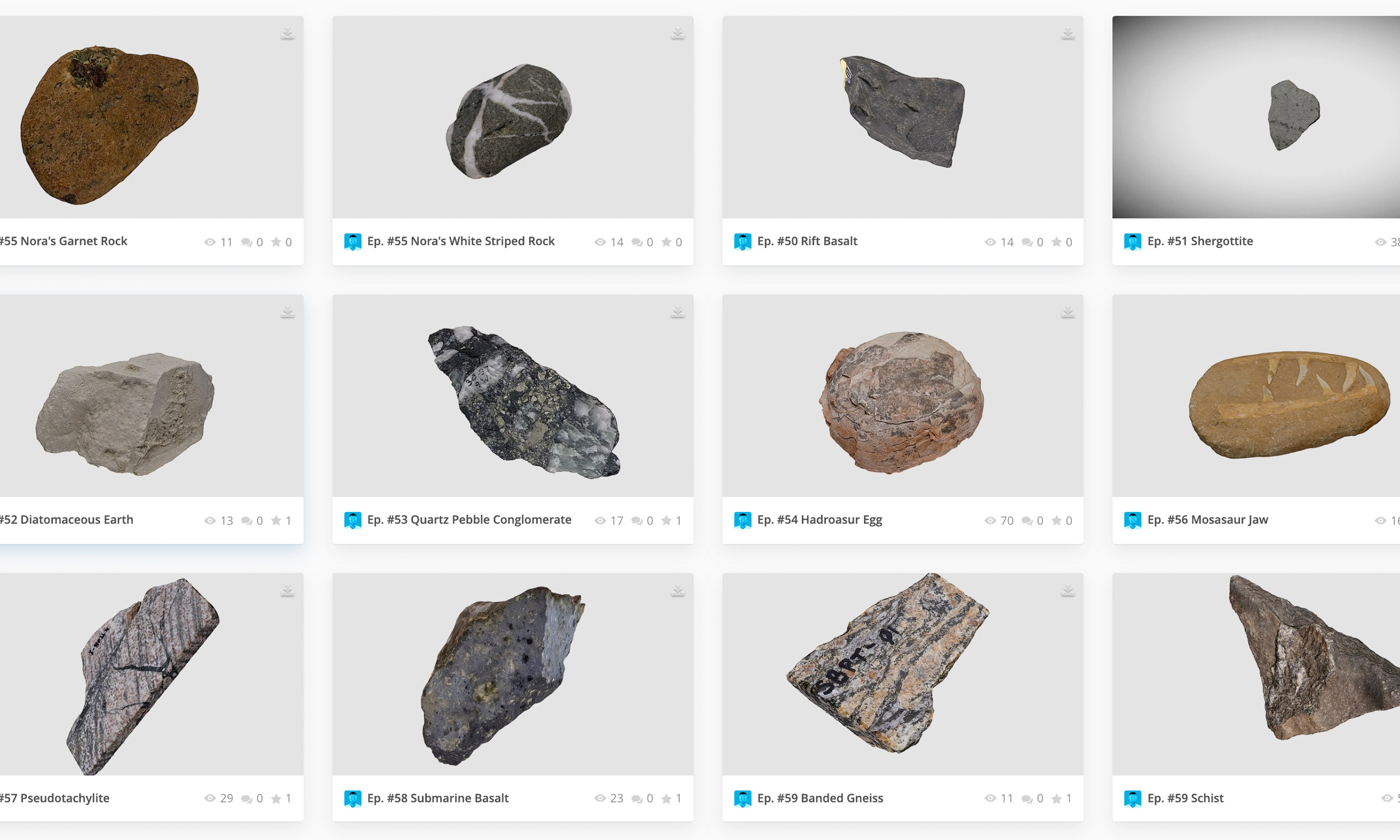
3D Models in the Classroom: Every Rock has a Story
In collaboration with CDIL, the DS team digitized a series of rock specimens utilized in Prof. Ethan Baxter’s Fall 2021 Earth and Environmental Sciences class, Every Rock has a Story, to be used in interactive videos and, eventually AR experiences. A total of approximately 35 rocks were digitized (see examples), a subsample of the more…