Tag: blog
-
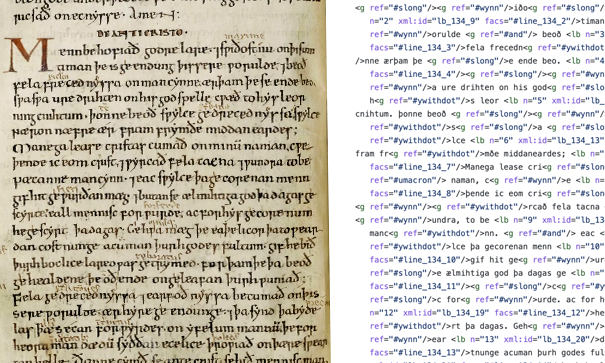
Digital Medieval Studies
I talk about creating my DH capstone project. How DH Has Helped Me Make Sense of My Field Early in my graduate studies, when I took the Digital Humanities Colloquium at Boston College, the professor had us read a series of definitions of “the Digital Humanities” to introduce us to the scope of the work…